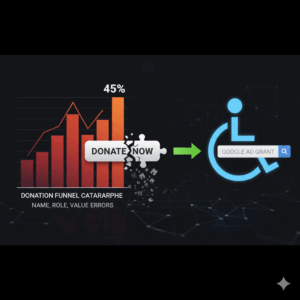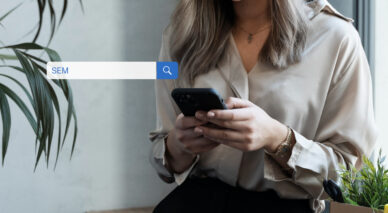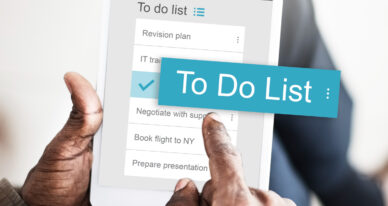Ireland’s 2024 Accessibility Failures: A 2025 Warning for Non-Profit SEO Strategy
A fundamental shift is underway in the European digital landscape. For years, digital accessibility was treated as a niche requirement, relevant primarily to government and public sector bodies. However, a new legal framework, coupled with alarming new data from Ireland’s national monitoring body, has repositioned accessibility from a “nice-to-have” feature to the non-negotiable cornerstone of all future web design and, critically, any effective non-profit SEO strategy.
The 2025 Deadline: Is Your Non-Profit Ready for the European Accessibility Act?
The legal precedent for digital inclusion was set by the EU Web Accessibility Directive (WAD), formally known as Directive (EU) 2016/2102. This directive mandates that all websites and mobile applications of public sector bodies must be fully accessible to persons with disabilities. This is the legislation that empowers Ireland’s National Disability Authority (NDA) to conduct its annual monitoring and produce the 2024 report that this analysis is based upon.
While this directive has, until now, been the concern of government departments and local authorities, a far more significant piece of legislation is about to come into effect.
The European Accessibility Act (EAA) is the critical development that non-profit organisations cannot afford to ignore.4 The EAA extends the same core accessibility principles to a wide range of private-sector products and services. The hard deadline for compliance is June 28, 2025.
Crucially for non-profits seeking to build their online presence, the EAA applies directly to:
- E-commerce platforms (including merchandise stores or paid event portals)
- Online banking services
- Smartphones, tablets, and their operating systems
- Self-service terminals (e.g., ticketing machines)
- E-books and e-readers
This means that the 2024 NDA report on public sector failures is no longer just a government document; it is now a public document. It must be viewed as a high-stakes preview of the exact compliance failures that non-profits providing services or engaging in e-commerce will be held legally accountable for starting in mid-2025.
Any non-profit investing in a new website without building in accessibility from the ground up is, in effect, paying a web design agency to create a legal liability. The “affordable website” of today will become the twice-as-expensive legal and remediation problem of 2025, diverting precious funds away from your mission.
Ireland’s 2024 Accessibility Report Card: The Key Findings
The National Disability Authority (NDA), in its role as the national monitoring body, has published its 2024 monitoring report, the third in the 2022-2024 monitoring period. The scope of this year’s report was extensive, providing a comprehensive snapshot of the nation’s digital compliance.
The NDA conducted:
- 232 Simplified Reviews on public sector websites.
- 23 In-depth Reviews on public sector websites.
- 8 In-depth Reviews on mobile applications.
This monitoring focused on priority digital services in transport, health, education, training, and employment.1 Notably, the 2024 monitoring period also expanded its focus to websites related to the right to participate in political life, including Voter.ie, CheckTheRegister.ie, and the Electoral Commission websites.1
A critical distinction lies in the NDA’s testing methodology. The “Simplified Reviews” are largely automated scans, useful for identifying widespread, high-level errors. The “In-depth Reviews,” however, are far more rigorous. They involve manual testing and the use of assistive technology (like screen readers) by expert reviewers.
This distinction is not merely technical; it is a direct critique of low-quality web design practices. The most severe errors, those that truly block a user from completing a task, are consistently found by the “in-depth” manual reviews, not by the automated tools. The NDA’s own data proves that any agency promising compliance for a non-profit website based solely on a “clean report” from an automated checker is providing a false and dangerous sense of security. The national monitoring body itself relies on manual, expert-led testing, establishing this as the only acceptable standard for professional web design.
The Top 5 Accessibility Failures on Irish Websites (And How to Fix Them)
The 2024 NDA report is a masterclass in common web development failures. It provides a precise, data-backed list of the most critical errors. These failures are not esoteric; they represent fundamental breaks in a website’s ability to serve all users, directly impacting a non-profit’s ability to achieve its mission.
A Deep Dive: What “Name, Role, Value” Means and Why It’s 45% of All Errors
The most alarming statistic from the 2024 report is this: a single error category, “Name, Role, Value” (WCAG 4.1.2), accounted for 45% of all errors detected in the In-depth Reviews. This is a significant regression from 2023, when this same category accounted for 30% of errors, indicating the problem is severe and potentially worsening.
What does this technical jargon mean for your non-profit? “Name, Role, Value” errors relate to the “interactive elements” of a website.
This is the code that controls:
- “Donate Now” buttons
- “Volunteer Sign-Up” forms
- “Submit Your Enquiry” forms
- “Select Your Option” drop-down menus
- “Accept” buttons on cookie banners
When a website fails this standard, it means a user with a screen reader or other assistive technology cannot understand what an element is (its Name), what it does (its Role, e.g., “button”), or its current state (its Value, e.g., “checked”).
This is not a fringe “disability issue.” This is a donation funnel catastrophe. The NDA’s data proves that nearly half of all critical failures on Irish websites occur at the exact point of interaction and conversion. A “web design” that fails this test is actively preventing supporters from giving to your cause.
The “Biggest Barrier”: Why Your PDF Downloads Are Costing You Supporters
The NDA’s report reserved its strongest language for one of the most common and persistent failures: inaccessible PDFs. The report explicitly calls the “ongoing publishing of inaccessible PDFs by public bodies” the “biggest barrier to persons with disabilities on public sector websites”.
The data from the Simplified Reviews supports this claim, with PDF errors accounting for the highest total number of errors on 139 of the 232 sites monitored.
The problem is systemic. Organisations routinely upload critical information—such as impact reports, service guides, and, most critically, volunteer application forms or service request forms—as PDF documents that are completely unreadable by screen readers.7
The NDA’s official recommendation is unambiguous: “PDF forms should be avoided for all online services and accessible HTML used instead”.
For any non-profit, this finding is a massive, immediate opportunity. Every established organisation is sitting on a legacy repository of PDF reports and old forms. This report provides a data-backed, non-negotiable compliance demand to replace them. A “charity website design” expert can and should offer a concrete “PDF Remediation & HTML Conversion” service, turning a legal risk into a high-value, mission-amplifying project.
The Missing Legal Page: 67% of Sites Fail the Accessibility Statement Test
Perhaps the most telling sign of widespread ignorance is the failure to publish a simple, legally required page. The 2024 report found that 66.7% of websites and 100% of mobile apps monitored did not contain an Accessibility Statement that was compliant with the Directive.
This is a staggering rate of failure, especially as the 2023 report noted a similar 85% failure rate, indicating no significant improvement. An Accessibility Statement is a legally required declaration of a site’s compliance level and a feedback mechanism for users to report problems.
This failure is the “canary in the coal mine.” It is the easiest non-compliance to spot and a clear symptom of total unawareness of the law (S.I. 358/2020). If an organization cannot be bothered to publish a single, required page of text, it signals to auditors—and potentially to grant-giving bodies—that the site’s entire technical backend is likely riddled with deeper, more complex compliance failures.
When Your Brand Fails: The High Cost of Poor Colour Contrast
A chronic failure in web design is the conflict between brand aesthetics and legal compliance. “Colour Contrast” (WCAG 1.4.3) was identified as one of the top three error categories, accounting for 9% of all in-depth errors. This issue, also flagged by the UK’s GDS as a top-3 problem 8, occurs when text does not have sufficient contrast against its background, making it unreadable for users with visual impairments.
This problem is frequently created by web design agencies that passively accept a client’s non-compliant brand guide—for example, a “light grey” font on a “white” background.
This is a key differentiator. A low-cost “creative” agency will deliver a beautiful website that is also a legal liability. A professional non-profit web designer has the expertise to educate the client, challenge the brand guidelines, and collaborate on developing a brand palette that is simultaneously striking, on-brand, and legally compliant with WCAG 2.1 AA standards.
The Fundamentals: Fixing Code Structure & Introducing WCAG
The final major failure category identified was “Information and relationships” (WCAG 1.3.1), which accounted for 12% of errors.1 This failure points to a lack of basic, semantic HTML. It means web pages are built without a clear structure, such as using <h1> tags for main headings, <h2> for subheadings, or <ul> for lists.7 This “flat” structure makes it impossible for a screen reader user to navigate a page efficiently—and, crucially, it also makes it difficult for search engines to index your content properly.
This failure provides the perfect pivot to the solution: the Web Content Accessibility Guidelines (WCAG), published by the World Wide Web Consortium (W3C).10 The legal standard for the EU Directive and the upcoming EAA is WCAG 2.1 Level AA.
WCAG is built on four foundational principles, known as POUR:
- Perceivable: Information must be presentable to users in ways they can perceive (e.g., alt-text for images, captions for video).
- Operable: User interface components and navigation must be operable (e.g., keyboard-only navigation).
- Understandable: Information and the operation of the user interface must be understandable (e.g., clear language, predictable navigation).
- Robust: Content must be robust enough to be interpreted reliably by a wide variety of user agents, including assistive technologies.
These principles are not just a technical checklist; they are the fundamental philosophy of good, user-centric web design and the foundation of a strong non-profit SEO strategy.
Table 1: Ireland’s 2024 Accessibility Report Card (Key Failures Translated for Non-Profits)
| Top Accessibility Failure | % of Total In-Depth Errors (2024) | Violated WCAG Standard | Plain English Mission Impact |
| Name, Role, Value | 45% | WCAG 4.1.2 | Your “Donate Now” and “Volunteer Sign-Up” buttons are broken for many users, directly costing you support and engagement. |
| Inaccessible PDFs | “Biggest Barrier” | WCAG 1.3.1 (among others) | Your PDF impact reports, service guides, and (especially) application forms are unusable and invisible to a large portion of your audience. |
| Missing Accessibility Statement | 66.7% of Websites | EU Directive (Article 7) | You are visibly non-compliant. This is a “red flag” for auditors and grant-giving bodies, signalling a lack of awareness of legal obligations. |
| Information & Relationships | 12% | WCAG 1.3.1 | Your site’s code is messy and unstructured, making it confusing for users and difficult for search engines to index properly. |
| Colour Contrast | 9% | WCAG 1.4.3 | Your brand’s “look” is actively preventing a large number of users with visual impairments from reading your mission and content. |
The Non-Profit SEO Strategy: Turning Compliance into Mission Impact
The 2025 EAA deadline is the “stick.” It creates a legal risk that non-profits must mitigate. However, the most successful organisations will view accessibility not as a legal burden, but as a profound strategic opportunity to amplify their mission.
The Google Ad Grant Advantage: Why Accessibility is Key to $10,000/Month
This is the linchpin of the non-profit argument. Eligible non-profits can receive a $10,000 USD per month in-kind grant for free search advertising from Google. This is, without question, the single most powerful SEO tool in a non-profit’s arsenal.
However, this grant is not guaranteed forever. To get and keep it, organisations must comply with the Google Ad Grant policies, which demand a “high-quality, functional website”.
This is where the NDA’s report becomes a critical guide. A “high-quality” website must provide a good user experience and be “functional”.
- A site where 45% of interactive elements are broken (Name, Role, Value) is not functional.
- A site with confusing navigation (Information and Relationships) is not high-quality.
- A site that blocks users with disabilities is not providing a good user experience.
Failing to meet these standards can lead to account suspension and the loss of the grant. Therefore, investing in accessibility is a core component of protecting your $120,000 per year in free advertising.
The Long-Tail Keyword Strategy: Attracting Supporters, Not Just Browsers
The Google Ad Grant also has strict keyword policies. You cannot bid on broad, single-word keywords like “volunteer” or “donate” (with some exceptions). The grant forces you to use a smarter, more specific long-tail keyword strategy.
- Head Keyword (Broad): “volunteer”
- Long-Tail Keyword (Specific): “volunteer work with horses” or “after-school literacy programs for kids”
These long-tail keywords are more effective because they attract high-intent supporters who are actively looking for your specific mission. Data shows that long-tail keywords account for 70% of all web searches.
This is where accessibility and SEO become the same thing. To rank for these specific phrases, you need high-quality, well-structured content. The exact accessibility fixes from the NDA report—like using proper Heading Structures (H1/H2/H3) and descriptive Alt-Text, are what allow Google to understand, index, and rank your content for these valuable long-tail searches.
Table 2: The SEO & Accessibility Synergy (A ‘Rosetta Stone’ for Mission Impact)
This table translates the cost of compliance into the ROI of your mission, proving that the budget for accessibility is a direct investment in a more powerful SEO strategy.
| Accessibility Requirement (WCAG) | SEO Benefit (Google Ranking Factor) |
| Alt-text for all meaningful images (WCAG 1.1.1) | Ranks in Google Image Search; provides keyword context for crawlers; improves content relevance. |
| Proper Heading Structure (H1, H2, H3) (WCAG 1.3.1) | Defines content hierarchy for crawlers; improves keyword relevance; creates “featured snippet” opportunities. |
| Keyboard Navigability & Logical Focus Order (WCAG 2.1.1, 2.4.3) | Improves User Experience (UX) signals (e.g., lower bounce rate, higher time-on-page) which are a key ranking factor. |
| “Reflow” / Mobile Responsiveness (WCAG 1.4.10) | Directly impacts “Mobile-First Indexing” and “Core Web Vitals” (Page Speed, CLS) — both critical, direct ranking factors. |
| Descriptive Link Text (WCAG 2.4.4) | Provides clear “anchor text” signals to Google, helping it understand the topic of the linked page. |
Extending Your Market: Accessing the €7 Trillion Global Supporter Base
Beyond SEO, accessibility is the key to unlocking the single largest untapped supporter base in the world. The W3C’s “Business Case for Digital Accessibility” provides the financial and mission-based “carrot”.
Consider the numbers:
- The global market of people with disabilities is over 1 billion people.
- This market has a collective spending power of more than $6 trillion (approaching €7 trillion).
- This does not include the extended market of family and friends, estimated at 2.3 billion people controlling an incremental $6.9 trillion in annual disposable income.
- In the US alone, the spending power of working-age people with disabilities is $490 billion.22 In the UK, it is £249 billion annually.
This is not a “niche” group. It is a massive, economically powerful, and fiercely loyal supporter base. An inaccessible website is not just a legal risk; it is a “closed for business” sign for a multi-trillion euro market of potential donors, volunteers, and beneficiaries.
Building a Resilient Brand: The Mission Case for Innovation and Risk Mitigation
Finally, the W3C business case highlights three other pillars of value that accessibility delivers.
- Enhance Your Brand: For a non-profit, this is paramount. A public and genuine commitment to accessibility is a powerful component of your mission. It demonstrates a tangible commitment to diversity and inclusion, building immense trust and supporter loyalty.
- Drive Innovation: Accessibility features solve “unanticipated problems”. Voice commands, high-contrast modes, and clear, simple layouts were all pioneered as accessibility features before being adopted by the mainstream. An accessible site is, by definition, a more usable site for all users.
- Minimize Legal Risk: This closes the loop. Investing in accessibility is not a cost; it is an “insurance policy” against the “stick” of the 2025 EAA. It mitigates the risk of fines, lawsuits, and the negative publicity that comes with being a non-compliant, mission-driven organisation.
Summary: A Practical Guide for Your Next Non-Profit Website
The 2024 NDA report is a call to action. The 2025 EAA deadline is a non-negotiable reality. The market for non-profit web design is about to be filtered into two distinct camps: the legacy, non-compliant agencies and the new, expert-level strategic partners who understand that accessibility is the foundation of a modern non-profit SEO strategy.
Your Accessibility Checklist for Hiring a “Non-Profit Web Design” Agency
A non-profit’s problem is not “I need a website”. The problem is “I need a compliant, high-performing website that inspires trust, captures donations, and amplifies my mission, and I don’t know how to find an agency that understands this”.
This checklist is designed to solve that problem and to disqualify low-quality, high-risk competitors.
- “What is your specific process for ensuring WCAG 2.1 Level AA compliance, the legal standard for the EAA?”
- “Do you rely only on automated checkers, or do you perform the in-depth manual and assistive technology testing that the NDA itself recommends?”
- “How will you address the ‘Name, Role, Value’ (WCAG 4.1.2) error, which the 2024 NDA report identifies as 45% of all critical compliance failures in Ireland, and how will this impact our ‘Donate Now’ and ‘Volunteer’ forms?”
- “What is your strategic plan for our legacy inaccessible PDFs, in line with the NDA’s number one recommendation to use accessible HTML instead?”
- “Can you show me a compliant Accessibility Statement you have written for a previous non-profit client?”
- “How do you balance our brand’s visual identity with the legal requirement for WCAG 1.4.3 colour contrast?”
- “What is your strategy for the Google Ad Grant, and how does your accessible web design process ensure our site remains high-quality and ‘functional’ to protect that $10,000/month grant?”
- “How will you use long-tail keywords in our site’s accessible structure (headings, alt-text) to attract high-intent donors and volunteers?”
If an agency cannot answer these questions confidently and with a clear methodology, they are not a strategic partner. They are a risk.
Final Thoughts: From Legal Burden to Competitive Advantage
The 2024 NDA report and the 2025 EAA deadline are not threats. They are a market clarification. They have collectively raised the bar for professionalism in the digital industry.
Accessibility is no longer an add-on. It is the new, non-negotiable foundation for professional non-profit web design. It is the core of a sustainable SEO strategy, the key to the Google Ad Grant, the gateway to a multi-trillion euro supporter base, and the legal and ethical standard for any mission-driven organization.
References and Official Sources
- Ireland’s Monitoring Report for the EU Web Accessibility Directive 2024 Monitoring Period. (nda.ie)
- Ireland’s Monitoring Report for the EU Web Accessibility Directive 2023 Monitoring Period. (accessible-eu-centre.ec.europa.eu)
- The European Accessibility Act (EAA). (disability-federation.ie)
- Directive (EU) 2016/2102 (The “Web Accessibility Directive”). (eur-lex.europa.eu)
- Web Content Accessibility Guidelines (WCAG) 2.1. (w3.org)
- The Business Case for Digital Accessibility. (w3.org)
- Web Accessibility and SEO: A Data-Backed Connection. (accessibe.com/blog/knowledgebase/web-accessibility-and-seo)
- Accessibility Statement for Gov.ie. (gov.ie)
- SEO for Nonprofits Overview. (donorbox.org, webdevelopmentgroup.com)
- The Importance of Long-Tail Keywords for Non-Profits. (wiredimpact.com, cornershopcreative.com, boomcycle.com, relishstudio.com, wordstream.com)
- Non-Profit Website Design Features and Planning. (neonone.com, themeisle.com, bluearcher.com, indietechsolutions.com, dayisnewcreative.com, nilead.com, wiredimpact.com, redstartcreative.com)
- Accessibility and SEO Synergy. (oyova.com, agencyanalytics.com)
- Google Ad Grant Keyword Policies. (gettingattention.org, google.com, elevationweb.org, nonprofitmegaphone.com)
- Google Ad Grant Program Overview ($10,000/month). (google.com, theaccessgroup.com, nptechforgood.com, charityengine.net)
- Affordable Web Design for Non-Profits. (logotype.ie)
- Non-Profit Web Design Agencies. (elevationweb.org)
- Questions to Ask a Web Designer. (designpowers.com)
- 2024 NDA Monitoring Report Details. (nda.ie)
- NDA 2024 Recommendations. (nda.ie)
- Economic Benefits of Accessibility. (pmc.ncbi.nlm.nih.gov, tandfonline.com, nascio.org, tulane.edu)
- WCAG POUR Principles. (wcag.com, w3.org, nc.gov)
- 2023 NDA Monitoring Report Details. (accessible-eu-centre.ec.europa.eu)
- Google Ad Grant Website Quality & Functionality Policies. (missioncapital.org, google.com, gettingattention.org, donorbox.org, marion.com, nonprofitssource.com, fundraisingletters.org, civicchamps.com)
- Google Ad Grant Compliance and Suspension. (theaccessgroup.com, google.com)
Summary of Guidelines: An Action Plan for Non-Profits
- Audit Your Assets: Go to your website now. Check for an “Accessibility Statement”. Its absence is the most visible red flag of non-compliance.
- Prioritize PDF Remediation: Identify all customer-facing PDF forms (e.g., volunteer applications, service requests). Create a plan today to convert them to accessible HTML forms, as explicitly recommended by the National Disability Authority.
- Test Your Funnel: Manually test your most valuable interactive elements (donation form, volunteer sign-up, contact form). If they are confusing or difficult, they are non-compliant and are costing you support.
- Secure Your Google Ad Grant: Apply for the $10,000/month Google Ad Grant and treat accessibility as the foundation for protecting it.
- Challenge Your Brand: Audit your brand’s colour palette for WCAG 2.1 AA contrast compliance.
- Prepare for the EAA: If you run an e-commerce store or provide key online services, your June 28, 2025 deadline is non-negotiable. All new development must be accessibility-first.
- Ask the Right Questions: Use the checklist from Section 4 to conduct a thorough interview with any web design agency. Do not hire an agency that cannot provide expert answers to protect your mission.