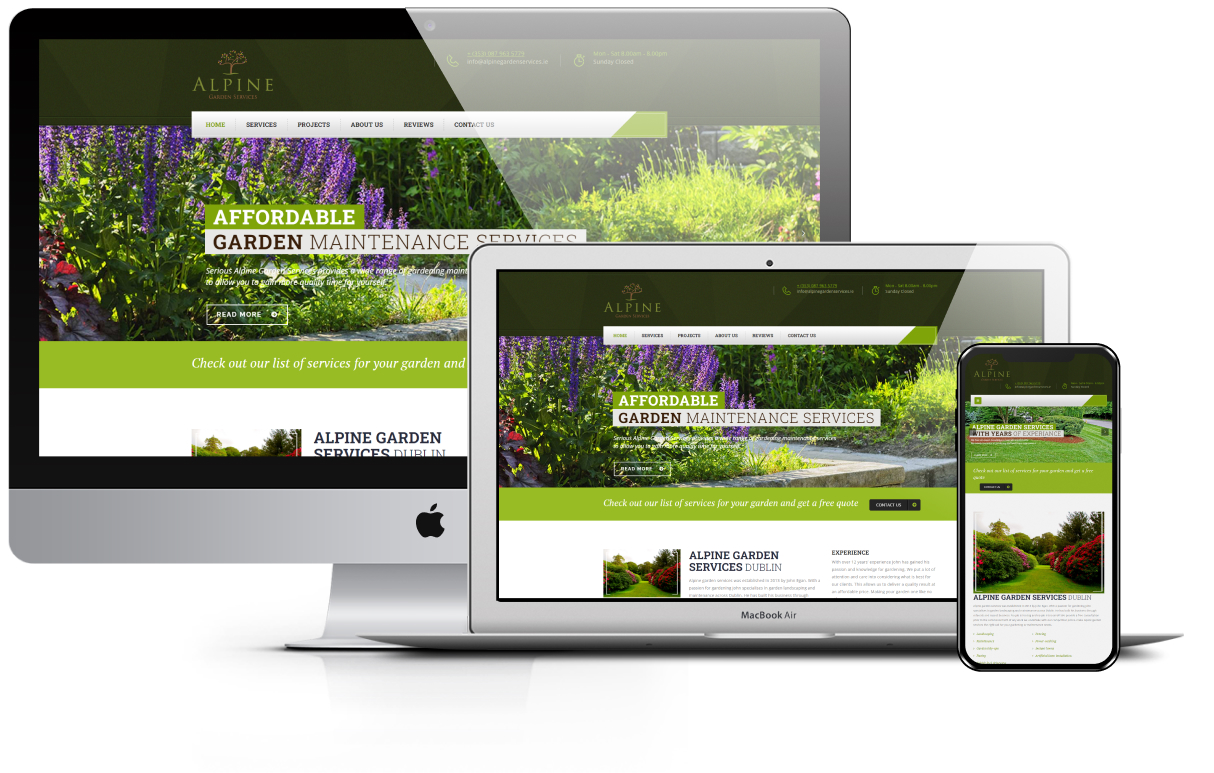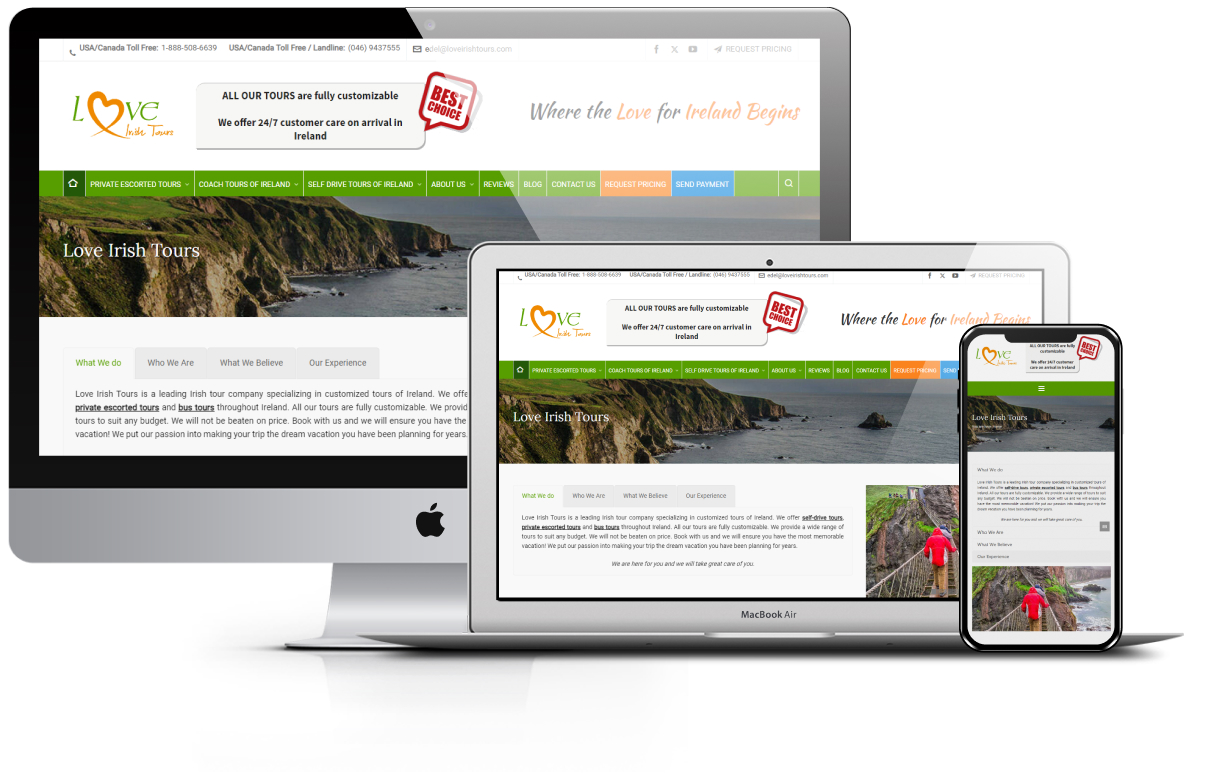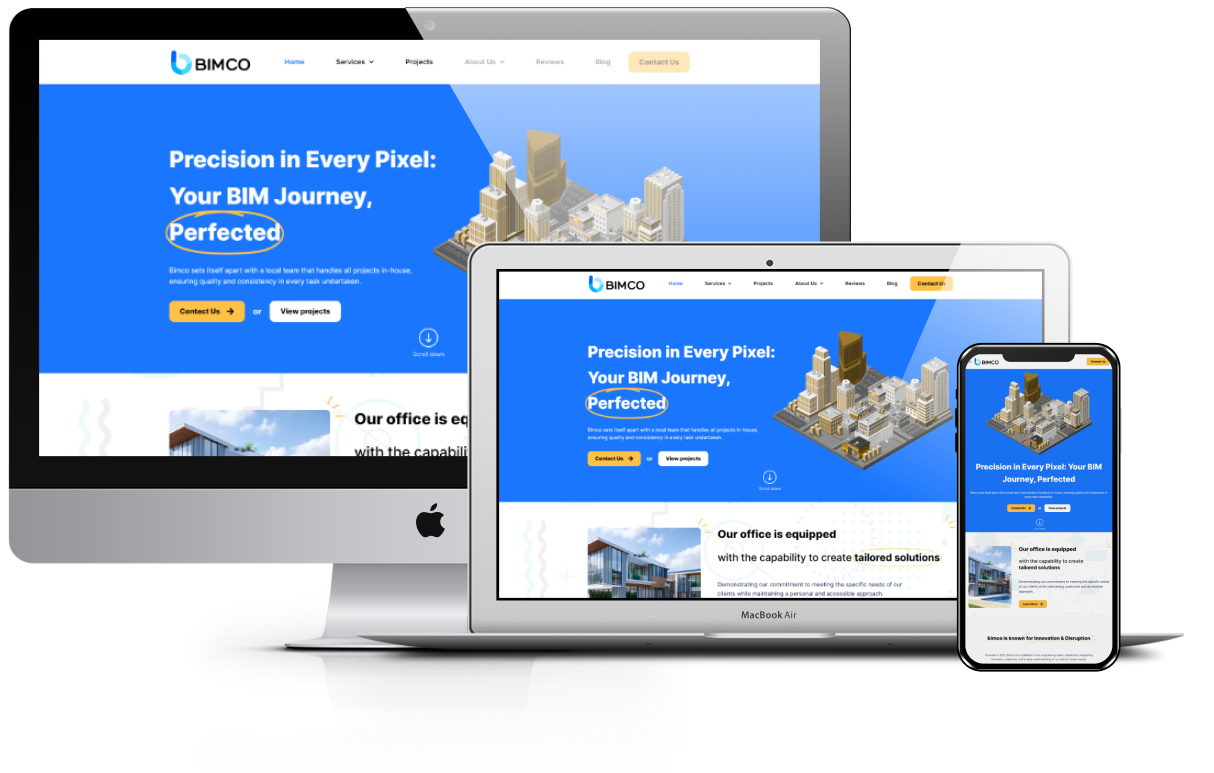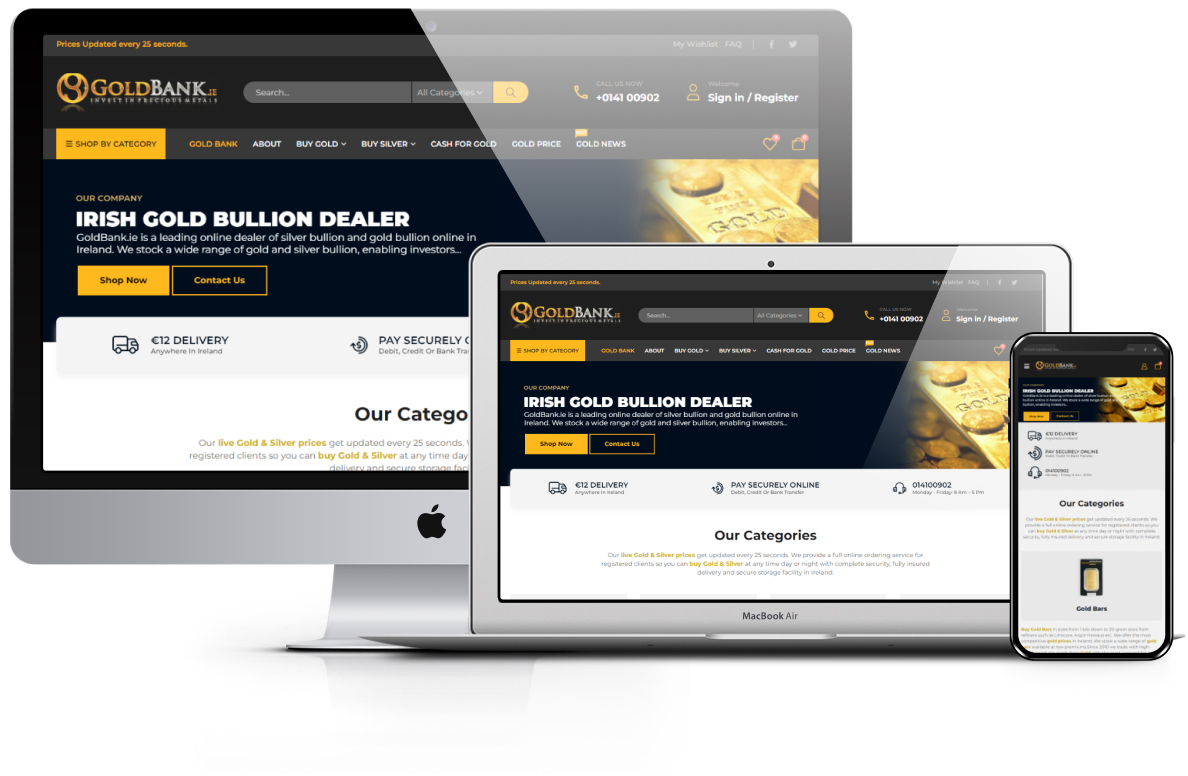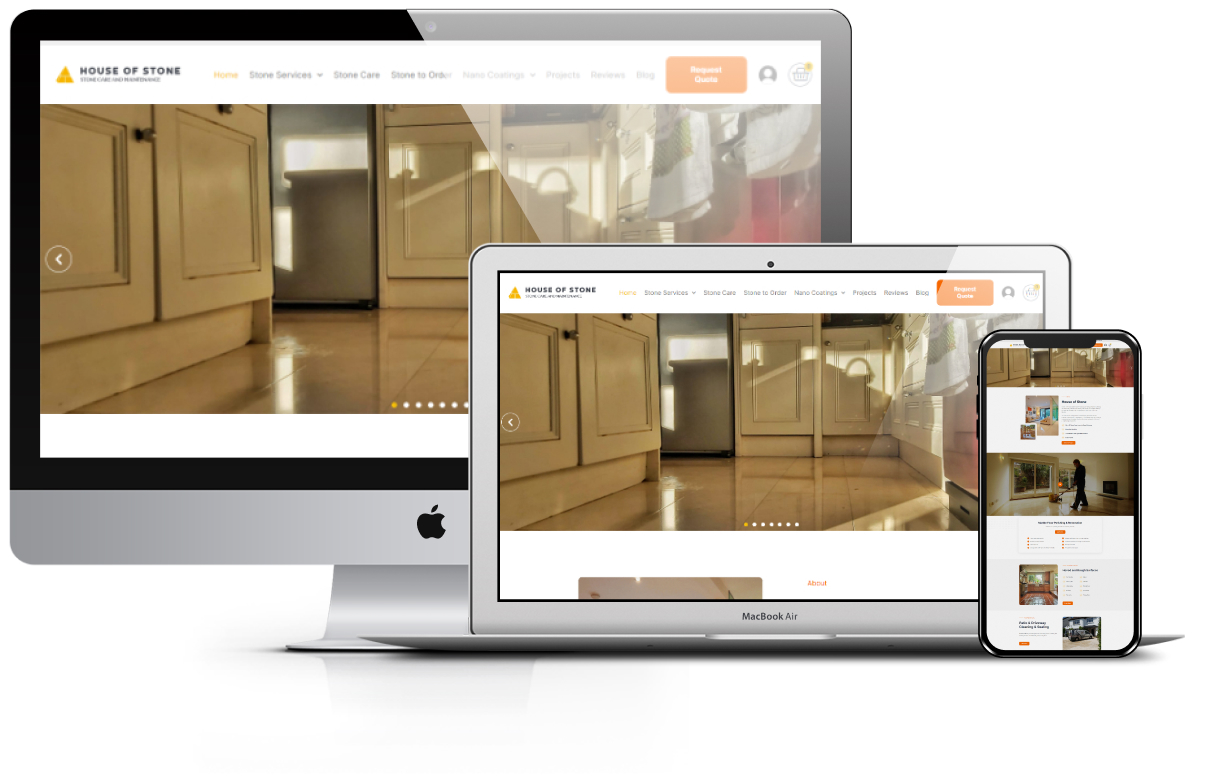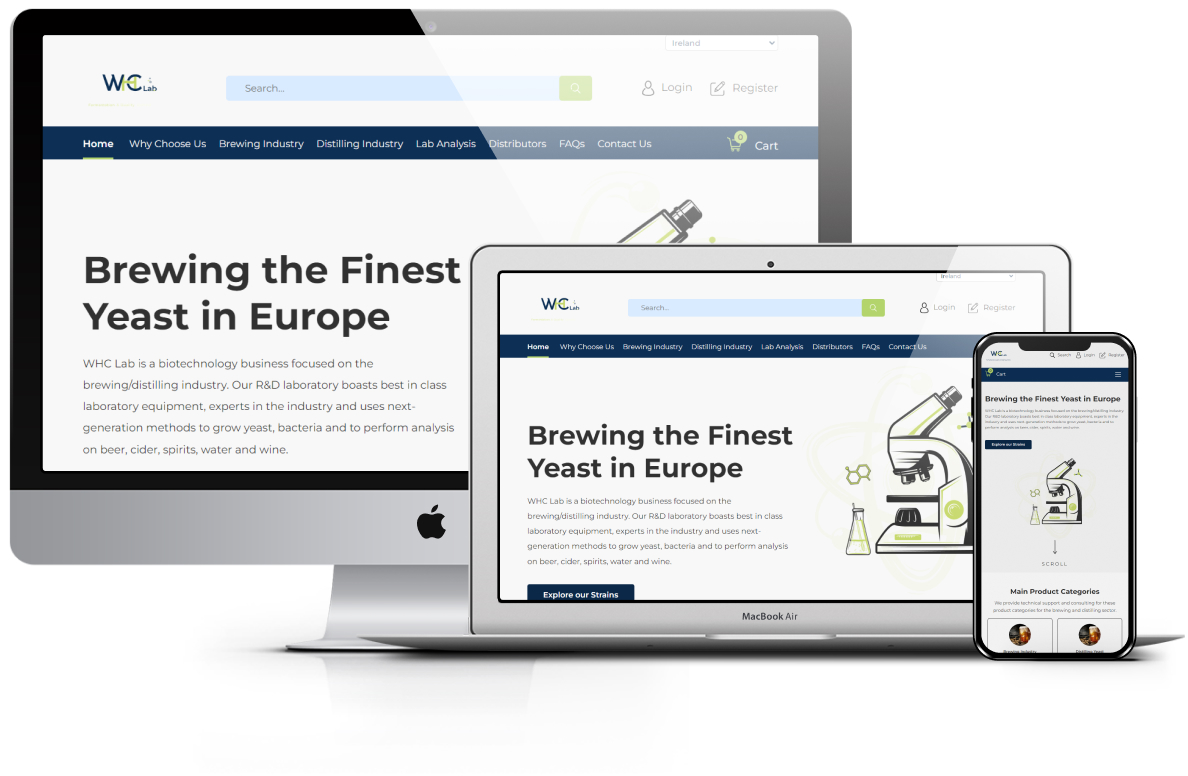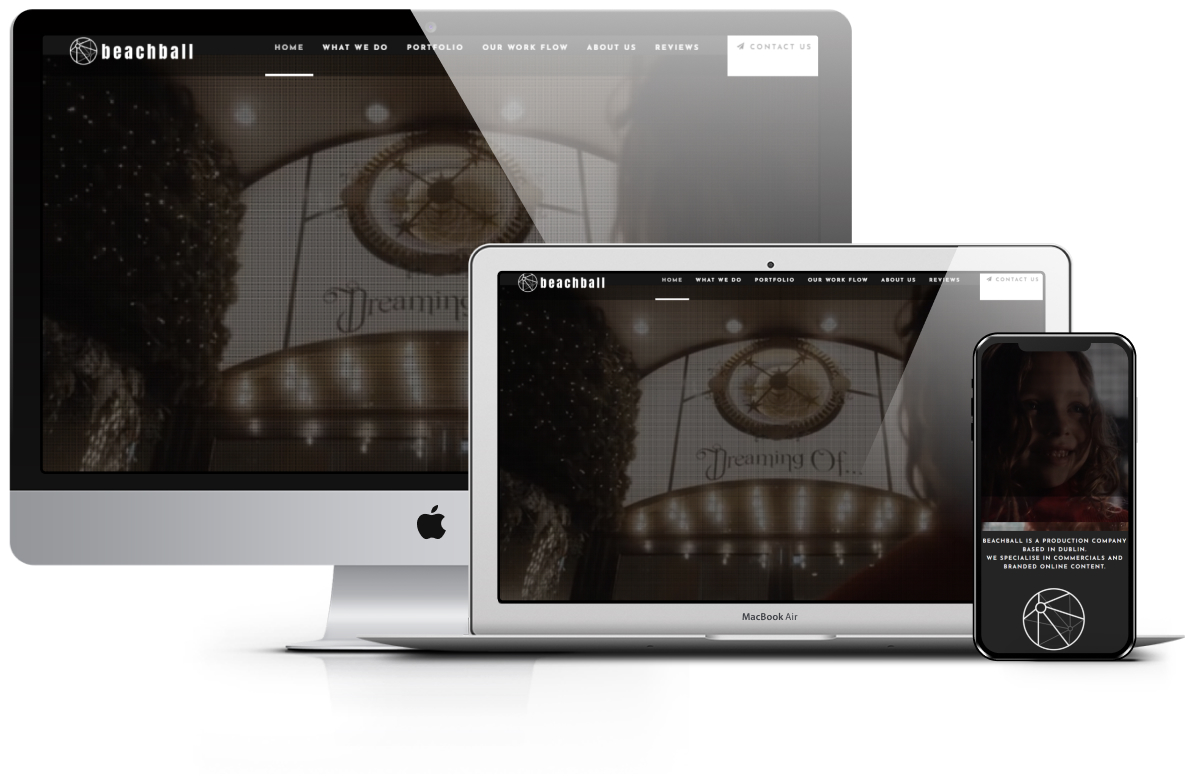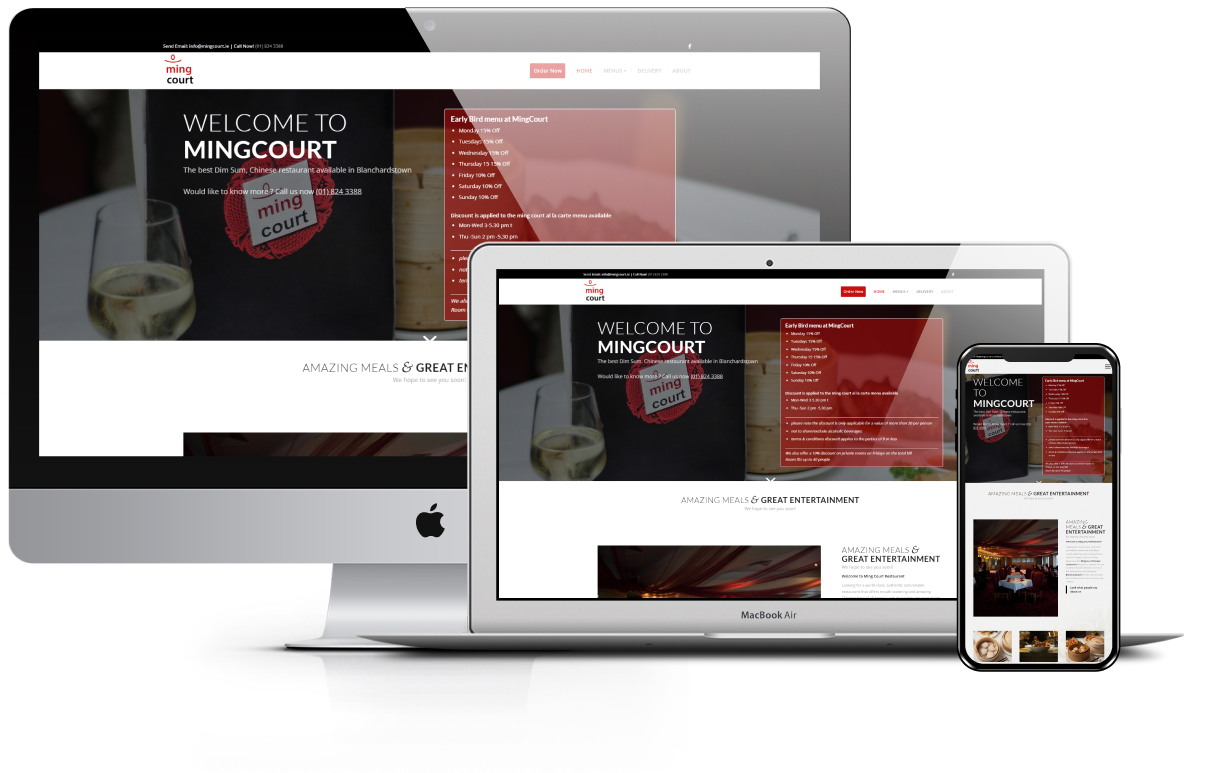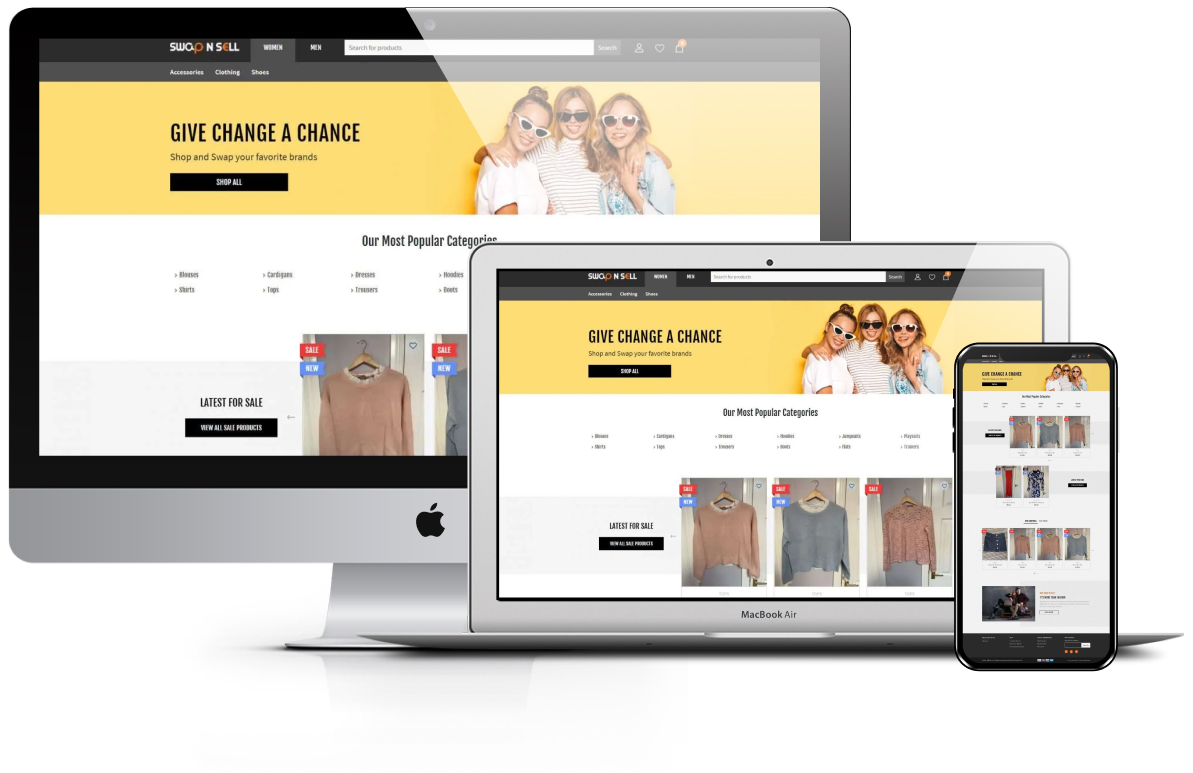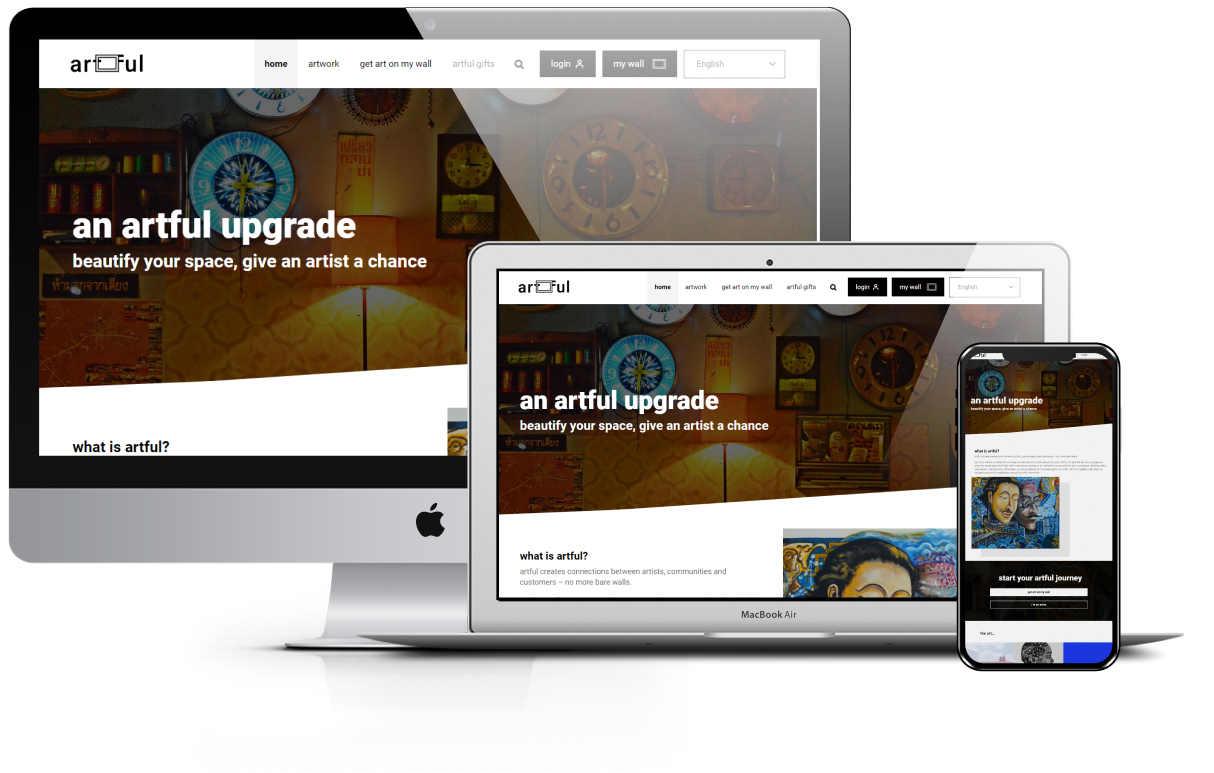What is
Website Malware Removal ?
Malware refers to any harmful code or program that has been intentionally installed on a website in order to damage its system. Hackers use bots to search for vulnerabilities on a site, and then exploit them using various attack methods. Once malicious content is installed, the performance and functionality of the website can quickly begin to deteriorate, making it necessary for website owners to take immediate action. Fortunately, CK Website Design provides an easy solution for removal. Our website malware removal services it will detect and remove all types of malware, ensuring that your website remains clean and secure moving forward.
Top 6 Most popular Website Malware Removal services.
- Malware Detection
- Vulnerability testing
- Security patch installation
- Malware Removal
- Website Restore
- Blacklist removal

Why is so Important to
Keep your Website Secured?
Keeping your website secure is essential for protecting your business and your visitors from cyber threats. Imagine your website as a digital storefront. Just as you’d lock the doors and secure the windows of a physical store, you need to safeguard your online space.
1. Firstly, secure websites protect sensitive information like customer data and payment details. A breach could result in financial loss and damage to your reputation.
2.Secondly, a secure website builds trust with visitors. People expect their data to be handled responsibly, and a secure site signals reliability, encouraging users to engage with your content and make purchases.
3. Additionally, security measures help prevent malware attacks. Hackers may inject harmful software into vulnerable websites, compromising visitor devices and stealing information.
Furthermore, search engines penalize insecure websites by reducing their visibility. This can hurt your online reputation and diminish your site’s rankings in search results.
Finally, maintaining website security ensures business continuity. Security breaches can disrupt operations, leading to downtime and financial losses.
In essence, investing in website security is an investment in the safety of your business and the trust of your customers.
Remove your Website Malware today and
Stop Malware in its Tracks

Malware Detection
Website malware detection helps identify harmful software that may have infected your website, protecting it from potential damage. By regularly scanning your site for malware, you can ensure a safe and secure online experience for both you and your visitors.

Website Restore
Website restore services help recover your website in the event of a security breach or data loss. Whether due to hacking or accidental deletion, these services restore your site to its previous state, minimizing downtime and ensuring continuity of your online presence.

Blacklist removal
Website blacklist removal services help address issues that have led to your site being blacklisted by search engines or security authorities. By resolving security issues and cleaning up malicious content, these services restore your site’s reputation and visibility online.

Vulnerability testing
Website vulnerability testing checks your site for potential weaknesses that could be exploited by hackers. By identifying and addressing vulnerabilities proactively, you can strengthen your website’s security and prevent unauthorized access to sensitive data.

Security patch installation
Website security patch installation involves applying updates and patches to your site’s software and plugins. These patches address known security vulnerabilities, reducing the risk of exploitation by cybercriminals and ensuring your website remains secure and protected.
What’s Included in
Website Malware Removal?
- Malware Detection
- Website Restoration
- Blacklist Removal
- Vulnerability Testing
- Security patch installation
Starting from
Limited Time Offer
Would you like to talk to One of our IT Experts ?
See How We Help Businesses Like - Yours Succeed
Our SEO services help businesses grow, attract more traffic, and boost sales. With over 10 years of experience, we create custom SEO strategies tailored to your business and design websites that people love and remember.
I recently had the pleasure of working with CK Website Design, and I couldn’t be happier with the results. If you’re looking for the best web design in Dublin, look no further! CK Website Design Dublin exceeded all my expectations with their outstanding creativity and professionalism. From start to finish, the team was incredibly responsive and dedicated to bringing my vision to life. The quality of their web design services is top-notch, and they truly stand out as a leading web design agency in Dublin. I highly recommend CK Website Design to anyone in need of a stunning and effective website!
Wojciech Blehm
Founder | SpikeStudio
Kamil and his team are very helpful and responsive. They have sorted all our problems within hours and keep things running smoothly. It’s a pleasure to work with them and I’m happy to recommend them to anyone.
Justin Byrne
Director | IEN.ie
Professional service, everything on time and reliably. CK Website Design Agency is a company with high standards. I must also mention Kamil’s invaluable advice – fresh ideas and innovative solutions. I highly recommend it.
Katarzyna Lepa
Executive Director | Deadly Clothes
I first spoke to Kamil in May 2022. I had an idea about an online business and asked him if he could design a viable working project so I could take it to investors which would enable me to fundraise. Kamil and is very enthusiastic and encouraging individual. So, we got to work on the project and no matter how many difficulties we came up against we did it. I am now in a position to meet investors and get my business off the ground. I highly recommend Kamil and CK Website Design. If you have an idea, get going on it and believe you can do it. Thanks Kamil.
Karl Fitzpatrick
Executive Director | illiBID.Ltd
As an IT Consultant for a number of Dublin based businesses over the past 30 years, I have often needed Expert Advice, Support and Assistance regarding Website Design and Maintenance. So far, over the past 5 years, I found Kamil of CK Web Design to be highly professional, expert, and honest. I would therefore recommend CK Web Design, without hesitation.
Patrick Heaney
Executive Director | IT Support & Tech Solutions
CK Website Design has just completed a fantastic upgrade of our new website. From the initial design through the many client requests and iterations, the team at CK Website Design was first-class. Thanks, Kamil and your team of web designers here in Dublin.
Best, Paul Kelly, Director Homeschool.ie
Paul Kelly
Executive Director | HomeSchool.ie
Kamil is very knowledgeable about website design and creates fantastic websites that are functional, interactive and attractive. His team is also an expert in SEO, which helps with generic rankings.
CK Website Design is highly recommended
for anyone looking for a new site.
Rosanne Reilly
Owner | PersonalAssistant.ie
Frequently Asked Questions
All your questions answered.
Websites can get infected with malware through various means:
- Vulnerabilities in Software: Exploiting weaknesses in website software, such as outdated plugins, themes, or content management systems (CMS) like WordPress.
- Compromised Credentials: Hackers access the website’s administrative login credentials through phishing attacks, weak passwords, or stolen login information.
- Drive-by Downloads: Visitors to the website unknowingly download malware onto their devices by clicking on malicious links or ads.
- Malicious Uploads: Hackers upload malicious files to the website through vulnerabilities in file upload forms or insecure server configurations.
- Third-party Code: Malicious code injected into third-party scripts, such as advertising scripts or analytics trackers, used on the website.
- Cross-site Scripting (XSS): Exploiting website code vulnerabilities to inject and execute malicious scripts.
Backdoors: Hackers create hidden backdoors in the website’s files or databases, allowing them to maintain unauthorised access and upload malware.
Having malware on your website poses several risks, including:
- Damage to Reputation: Malware can infect visitors’ devices or steal their personal information, damaging your website’s reputation and trustworthiness.
- Loss of Customers: Visitors may only see your website if they perceive it as safe, leading to potential customers and revenue loss.
- Search Engine Penalties: Search engines like Google may detect malware on your website and penalise its search ranking, reducing visibility and organic traffic.
- Data Breaches: Malware can steal sensitive data, such as customer information or payment details, leading to data breaches and legal repercussions.
- Blacklisting: Your website may be blacklisted by security organisations and browsers, preventing users from accessing it and damaging your online presence.
- Financial Loss: Remediation costs, lost revenue from downtime, and legal expenses associated with malware cleanup can result in significant financial losses for your business.
The presence of malware on your website can have severe consequences, impacting your reputation, customer trust, and bottom line.
The time it takes to remove malware from a website can vary depending on several factors, including:
- Severity of Infection: The extent of the malware infection and how deeply it has penetrated the website’s files and databases.
- Detection and Diagnosis: The time it takes to detect and diagnose the malware, including scanning the website for malicious code and identifying affected areas.
- Cleanup Process: Removing the malware and restoring the website to a clean and secure state may involve manual code inspection, file restoration, and database cleanup.
- Security Measures: Implementing additional security measures to prevent future infections, such as updating software, strengthening passwords, and configuring firewalls.
- Testing and Verification: The website should be tested thoroughly to ensure that all malware has been removed and that it functions correctly without any residual issues.
Malware removal can take anywhere from a few hours to several days, depending on the above factors and the expertise of the individuals or security professionals handling the cleanup process. Acting promptly and thoroughly to minimise downtime and prevent further damage to your website and reputation is essential.
While removing malware from a website yourself is possible, it can be challenging and risky, especially if you need to become more experienced in web security and malware removal techniques.
Here are some considerations:
- Expertise: Removing malware requires technical knowledge of website architecture, file systems, and security best practices. If you’re unfamiliar with these concepts, you may inadvertently cause further damage to your website.
- Comprehensive Cleanup: Malware spreads throughout multiple files and databases on a website. A professional can perform a thorough cleanup to ensure all malicious code is removed, reducing the risk of reinfection.
- Prevention Measures: Professionals can also implement preventive measures to secure your website against future attacks, such as updating software, strengthening security configurations, and implementing monitoring tools.
- Time and Resources: Removing malware can be time-consuming and may require specialised tools and resources. Hiring a professional can save you time and ensure the job is done correctly the first time.
While it may be tempting to attempt malware removal yourself to save money, the potential risks and complexities make it advisable to seek professional help. A qualified security expert can efficiently and effectively remove malware from your website while minimising the risk of further damage.
Support options for website malware removal typically include:
- Malware Detection
- Website Restoration
- Blacklist Removal
- Vulnerability Testing
- Security patch installation
Ultimately, the best support option for website malware removal depends on your technical expertise, budget, and the severity of the malware infection. If you need more clarification, it’s advisable to seek professional assistance to ensure thorough and effective malware removal.
The costs associated with website malware removal can vary depending on several factors, including:
- Severity of Infection: The extent of the malware infection and how deeply it has infiltrated the website’s files and databases.
- Size and Complexity of the Website: Larger and more complex websites may require more time and effort to remove malware compared to smaller, more straightforward sites.
- Professional Services: Hiring a cybersecurity firm or web security specialist to remove malware typically incurs professional service fees, ranging from a few hundred to several thousand dollars, depending on the scope of work.
- Managed Security Services: Subscribing to managed security services from a security provider may involve monthly or annual subscription fees, which can vary based on the level of service and features offered.
- Web Hosting Support: Some web hosting providers offer malware removal services as part of their hosting packages, which may be included in the hosting fees or offered as an add-on service for an additional cost.
- Tools and Software: If you remove malware using online security platforms or website security plugins, there may be costs associated with purchasing or subscribing to these tools and software.
The costs of website malware removal can Start from € 399.99
and is a Limited Time Offer.
When evaluating the cost of malware removal services, it’s essential to consider the potential impact of malware on your website and business.
Restoring your website to its previous state after malware removal involves several steps:
- Backup Verification: Ensure you have a recent backup of your website’s files and databases before the malware infection occurs. Verify that the backup is complete and not corrupted.
- File Cleanup: Remove any malware or suspicious files from your website’s directories. This may involve manually inspecting files or using malware removal tools.
- Database Cleanup: Cleanse your website’s database of any malicious code or entries the malware adds. This may require running SQL queries to identify and remove malicious data.
- File Restoration: Restore your website’s files from the backup you verified earlier. Upload the clean files to your web hosting server, overwriting any infected files.
- Database Restoration: If malware affects your website’s database, restore it from the backup. Import the clean database backup into your web hosting server, replacing the infected database.
- Security Measures: Implement additional security measures to protect your website from future malware attacks. This may include updating software, strengthening passwords, and configuring firewalls.
- Testing: Thoroughly test your website to ensure it functions correctly after restoration. Check for any broken links, missing content, or other issues that may have arisen during the malware removal process.
By following these steps carefully, you can effectively restore your website to its previous state after malware removal and ensure it is clean, secure, and fully functional for your visitors.
To prevent future malware infections on your website, consider implementing the following measures:
- Regular Software Updates: Keep your website’s software, including the content management system (CMS), plugins, themes, and any other third-party applications, up to date with the latest security patches and updates.
- Strong Passwords: Use complex and unique passwords for all user accounts, including administrative accounts, FTP accounts, and database credentials. Consider using a password manager to generate and manage strong passwords.
- Security Plugins: Install and configure security plugins or extensions on your website to provide additional layers of protection against malware, such as firewalls, malware scanners, and intrusion detection systems.
- Backup Regularly: Implement a regular backup schedule for your website’s files and databases. Store backups securely offsite, preferably in multiple locations, so you can quickly restore your website in case of a malware infection or other disaster.
- Secure Hosting: Choose a reputable web hosting provider that prioritises security and offers robust security features, such as server-side scanning, firewalls, and malware removal services.
- Website Firewall: Consider using a website firewall (WAF) to filter incoming web traffic and block malicious requests before they reach your website. WAFs can help protect against various attacks, including malware injections and distributed denial-of-service (DDoS) attacks.
- User Education: Educate website users, including administrators and content editors, about cybersecurity best practices, such as avoiding clicking on suspicious links or downloading files from unknown sources.
Monitoring and Alerts: Set up monitoring tools to regularly scan your website for signs of malware or security vulnerabilities. Configure alerts to notify you immediately if any suspicious activity is detected.