Why Your Business Should
Invest in App Design & App Development ?
Why CK Website Design
should design your new mobile app?
At CK Website Design, we are dedicated to creating exceptional mobile apps that exceed expectations. Our team of experts is passionate about designing customized solutions that cater to your unique business needs and user expectations, including services like ghostwriter wien to enhance your content strategy and improve user engagement.
This means that if you’re looking for expert writing or mobile app solutions, we’re here to offer tailored services for every need.
- Specialized Mobile App Designers with 10+ years of experience
- Designs after analysing business goals and audience overview
- Competitor Analysis to get one step ahead
- Front-end team: Quality Analysts and Testers
- Our app design services include UI/UX testing and technical assistance
- Free 1 month of technical support and app maintenance by our experts
User Interface Design
That keeps users Engaged
User interface (UI) design involves the creation of visual interfaces for digital products such as software programs, websites, or mobile apps. The primary goal of UI design is to enhance the user experience by creating interfaces that are both functional and visually appealing.
Good UI design is achieved through careful consideration of layout, typography, colour, and other design elements. Designers must ensure that the layout of each screen is clear and consistent, so that users can easily navigate the interface and find what they are looking for. Typography plays a critical role in UI design since it affects the readability and overall look and feel of the interface.
Boost User Experience
and make your Brand Memorable
Through User Experience (UX) design, we create digital products, websites, or applications that are not only visually appealing but also easy to use.
Our goal is to deliver an intuitive and efficient user interface that provides an enjoyable experience for users.
With our strategic design process, we strive to make products that not only meet but exceed our customers’ expectations. Together, we can create digital experiences that delight and inspire users.
Android /IOS App Design
with Bespoke Coding solutions
Our geeky team of designers specializes in crafting visually appealing and user-friendly Android and iOS apps that ensure a seamless customer experience.
We take pride in our ability to tailor each app to the specific needs of our clients, offering a wide range of features that can help them grow their business on mobile platforms.
Our team’s skilful design work not only boosts app downloads and user engagement but also helps maximize revenue through mobile-ready business
Usability Testing
with Detailed Reports
Mobile app testing is critical for businesses that need to maximize user experience. This permits them to test their merchandise and how well their apps work with real people. This helps identify issues or mistakes that may make it tough to use the application.
Developers can repair these problems before the app is going stay in the shop.
By doing this companies make sure that their apps are smooth to use and carry out nicely, ensuing in greater customers and higher reviews on the App Store.
Gain Access to Professional App Design & Development Services
What’s Available in our App Design & Development services?

User Interface (UI) Design
UI design is the art of crafting beautiful and intuitive interfaces that captivate users. It’s about selecting the perfect combination of fonts, colours, and graphics to create an experience that leaves a lasting impression.

User Experience Design
UX design is an opportunity to create an excellent user experience that not only meets but exceeds user expectations. Through research, understanding, and design, we can create seamless and intuitive user flows that enhance usability, accessibility, and overall enjoyment of the application.

Prototyping
Prototyping is an essential and exciting step in the app development process. It empowers stakeholders to explore and test the app’s features, navigation, and usability before investing in full development. With early feedback and iteration, the final product can be refined and perfected.

Front-end Development
Front-end development is a creative process that involves bringing your imagination to life by creating visually stunning and interactive elements for apps. With the use of HTML, CSS and JavaScript, you can deliver a polished and seamless user experience across a variety of devices and screen sizes

Back-end Development
Developing the backend of an application is an exciting process that involves building the foundation of the app. We write code in languages such as Python, Java, or Node.js, developers can create powerful APIs, databases, and server infrastructure that support the app’s functionality, scalability, and security requirements.

Testing
Testing is a critical phase of app development that brings us closer to delivering an exceptional user experience. It involves testing techniques to identify and fix any bugs and optimize the app’s performance across different devices, platforms, and user scenarios.

Deployment
The deployment is an exciting journey that leads to the successful launch and distribution of an application for public or enterprise use. It involves careful packaging, adherence to guidelines, and managing the release process with precision to ensure a seamless experience for users.

Maintenance and Updates
Ongoing Maintenance and Updates, bug fixes, and enhancements, ensures that the app stays functional, secure, and up-to-date. This includes monitoring app performance, addressing user feedback, adding new features, and optimizing code to maintain the app’s quality and competitiveness in the market.
Gain Access to Best Possible
Technical Expertise & App Development Solutions
Book 20min Discovery Call !
We can assist you during the call to organize your thoughts and bring them together.
Simple App Design Process
1
Discovery & Planning
In this initial phase, the client and design team collaborate to understand project goals, target audience, and requirements.
2
Design & Wireframing
The design team creates wireframes or low-fidelity prototypes to outline the app’s structure and user flow.
3
UI Design & Prototyping
Visual elements such as colors, typography, and icons are developed to create a polished and cohesive user interface. Interactive prototypes or high-fidelity mockups are built to demonstrate the app’s functionality.
4
Feedback & Iteration
The design team gathers feedback from the client and stakeholders, incorporates revisions, and iterates on the design to refine and improve it.
5
Development
The finalized design assets are handed off to the development team, who translate the designs into code to build the app.
6
Testing & Deployment
The app undergoes thorough testing to identify and resolve any bugs or issues. Once testing is complete, the app is deployed to the app store or distribution platform.
See How We Help Businesses Like - Yours Succeed
Our SEO services help businesses grow, attract more traffic, and boost sales. With over 10 years of experience, we create custom SEO strategies tailored to your business and design websites that people love and remember.
I recently had the pleasure of working with CK Website Design, and I couldn’t be happier with the results. If you’re looking for the best web design in Dublin, look no further! CK Website Design Dublin exceeded all my expectations with their outstanding creativity and professionalism. From start to finish, the team was incredibly responsive and dedicated to bringing my vision to life. The quality of their web design services is top-notch, and they truly stand out as a leading web design agency in Dublin. I highly recommend CK Website Design to anyone in need of a stunning and effective website!
Wojciech Blehm
Founder | SpikeStudio
Kamil and his team are very helpful and responsive. They have sorted all our problems within hours and keep things running smoothly. It’s a pleasure to work with them and I’m happy to recommend them to anyone.
Justin Byrne
Director | IEN.ie
Professional service, everything on time and reliably. CK Website Design Agency is a company with high standards. I must also mention Kamil’s invaluable advice – fresh ideas and innovative solutions. I highly recommend it.
Katarzyna Lepa
Executive Director | Deadly Clothes
I first spoke to Kamil in May 2022. I had an idea about an online business and asked him if he could design a viable working project so I could take it to investors which would enable me to fundraise. Kamil and is very enthusiastic and encouraging individual. So, we got to work on the project and no matter how many difficulties we came up against we did it. I am now in a position to meet investors and get my business off the ground. I highly recommend Kamil and CK Website Design. If you have an idea, get going on it and believe you can do it. Thanks Kamil.
Karl Fitzpatrick
Executive Director | illiBID.Ltd
As an IT Consultant for a number of Dublin based businesses over the past 30 years, I have often needed Expert Advice, Support and Assistance regarding Website Design and Maintenance. So far, over the past 5 years, I found Kamil of CK Web Design to be highly professional, expert, and honest. I would therefore recommend CK Web Design, without hesitation.
Patrick Heaney
Executive Director | IT Support & Tech Solutions
CK Website Design has just completed a fantastic upgrade of our new website. From the initial design through the many client requests and iterations, the team at CK Website Design was first-class. Thanks, Kamil and your team of web designers here in Dublin.
Best, Paul Kelly, Director Homeschool.ie
Paul Kelly
Executive Director | HomeSchool.ie
Kamil is very knowledgeable about website design and creates fantastic websites that are functional, interactive and attractive. His team is also an expert in SEO, which helps with generic rankings.
CK Website Design is highly recommended
for anyone looking for a new site.
Rosanne Reilly
Owner | PersonalAssistant.ie
Frequently Asked Questions
All your questions answered.
The time it takes to design an app can vary depending on several factors, including the app’s complexity, the features and functionality required, the design process itself, and the availability of resources.
Designing a simple app may take a few weeks, while more complex apps could take several months.
Discuss your specific requirements and timeline with our app design team to get a more accurate estimate tailored to your project.
Throughout the design process, clients can see the progress of the design through regular updates, meetings, and presentations. Our Design teams use Figma for collaboration and for gathering your (client) feedback. Thanks to this approach, we will ensure project transparency, communication, and alignment between You (client) and the design team.
Yes, clients can easily share feedback and comments remotely for app designs using Figma. Figma is a collaborative design tool that allows multiple users to work on designs simultaneously and provide real-time feedback. Here’s how clients can share feedback and comments via Figma:
- Commenting Feature: Clients can add comments directly to specific elements or areas of the app design within Figma. They can highlight areas of concern, provide suggestions, or ask questions directly on the design canvas.
- Annotations: Clients can use Figma’s annotation tools to draw attention to specific design parts, annotate with arrows or shapes, and provide contextual feedback.
- Prototyping: Figma allows users to create interactive prototypes that simulate the app’s functionality. Clients can interact with the prototype to test user flows and provide feedback on usability.
- Version History: Figma keeps track of version history, allowing clients to review previous design iterations and compare changes over time.
Sharing Links: Designers can easily share a link to the Figma project with clients, allowing them to access and review the designs remotely from any device with an internet connection.
The client retains ownership of the code once the project is completed and all payments are made. However, it’s essential to clarify ownership and intellectual property rights in the contract before starting the project.
In many cases, the development team may provide the client with full access to the codebase and necessary documentation, allowing them to maintain and modify the app as needed in the future.
Clients should discuss ownership rights, licensing agreements, and other relevant considerations with the development team to ensure clarity and transparency regarding code ownership.
At CK Website Design, we believe in transparency and empowering our clients to access their project assets fully. Upon completion of the project, we provide our clients with all the necessary editable files and designs, including:
- Source Code: You’ll receive your app’s source code, allowing you complete ownership and control over the codebase.
- Design Files: We’ll share all design files, including Figma, so you can view, edit, and iterate on the designs as needed.
- Documentation: We’ll provide comprehensive documentation outlining the project specifications, architecture, and any other relevant information to assist you in maintaining and updating the app in the future.
- Assets: You’ll have access to all graphical assets, images, icons, and other media used in the project.
- License: We’ll clarify the licensing terms and ensure you have the appropriate rights to use and modify the project assets according to your needs.
At CK Website Design, your satisfaction and success are our top priorities. We’re committed to providing you with everything you need to manage and evolve your app confidently.
Yes, it’s common for clients to require maintenance and support after their app goes live.
At CK Website Design, we offer ongoing maintenance and support services to ensure your app performs optimally and meets your evolving needs. Here’s how we can assist you:
- Technical Support: Our team is available to address any technical issues or bugs that may arise post-launch. We’ll provide prompt assistance to resolve issues and ensure your app remains functional and reliable.
- Updates and Enhancements: As technology evolves and user needs change, it’s essential to keep your app updated. We can help you implement updates, add new features, and make enhancements to improve the user experience and stay competitive.
- Security Updates: We’ll monitor for vulnerabilities and implement necessary updates to protect your app from threats. Our proactive approach to security helps safeguard your app and your users’ data.
- Performance Monitoring: We’ll continuously monitor your app’s performance and optimise it to ensure fast load times, smooth navigation, and overall user satisfaction.
Consultation and Guidance: Our team is here to provide guidance and advice on maximising the value of your app. Whether you have questions about new technologies, user feedback, or strategic direction, we’re here to help.
To ensure that you fully own your app, there are a few key components that you should consider purchasing or acquiring:
- Source Code: Your app’s source code is the foundation and contains all the instructions that make it function. Ensure you have full ownership and access to the source code, either by developing the app in-house or by contracting a development team that agrees to transfer the code to you upon project completion.
- Intellectual Property Rights: Clarify intellectual property rights in your contract with the development team. Ensure the contract stipulates that you retain full ownership of the app’s intellectual property, including the code, design elements, and any proprietary technology developed.
- Licensing Agreement: If you use third-party software or libraries in your app, ensure you have the appropriate licenses to use and distribute them. Review the terms of the licensing agreements carefully to ensure compliance and avoid any potential legal issues.
Documentation and Assets: Request comprehensive documentation and all design assets related to your app, including wireframes, mockups, and graphical assets. Having access to these materials will make it easier for you to maintain and update the app in the future.
The choice between Android, iOS, or a Hybrid app depends on various factors, including your target audience, budget, timeline, and app requirements. Here’s a brief overview to help you make an informed decision:
- Android App:
- Pros: Android apps have a larger user base globally, making them ideal for reaching a broader audience. The Google Play Store has less stringent app submission guidelines than the Apple App Store, allowing faster approval times.
- Cons: Fragmentation in the Android ecosystem can lead to compatibility issues across different devices and versions of the Android operating system. Developing and testing for multiple devices can also increase development time and costs.
- iOS App:
- Pros: iOS apps typically generate higher revenue per user than Android apps. The Apple App Store has a more affluent user base and offers a more curated user experience. iOS devices are known for their high levels of user engagement and loyalty.
- Cons: Developing for iOS requires adherence to strict app submission guidelines and approval processes, which can lead to longer wait times for app approval. The iOS user base is smaller than Android, limiting the potential audience reach.
- Hybrid App:
- Pros: Hybrid apps allow you to build a single codebase that runs on Android and iOS platforms, reducing development time and costs. We offer the flexibility to leverage web technologies such as HTML, CSS, and JavaScript.
Cons: Hybrid apps may not perform as well as native apps in speed, responsiveness, and user experience. We may also have limitations in accessing device-specific features and capabilities.


